Advertisements are like sand: they're irritating and get everywhere. So here's how to rid yourself of them where you'll see them most: your web browser. On computers, it's easy; on mobile, it's slightly more involved, but worth it. I say, turning off your adblocker will feel like going from streaming back to cable TV.
Table of Contents
Download uBlock Origin
When it comes to blocking adverts, uBlock Origin by Raymond Hill (gorhill on GitHub) is the lightest and most robust choice I could find. Unsatisfied with adverts alone, this little add-on can target all manner of annoying rubbish on websites with the power of filter lists. These are sets of instructions for which parts of web pages to block. You can pick and choose lists depending on how strict you wish to be. To install uBlock Origin:
- Go to uBlock origin's GitHub page
- Under Installation, find the section for your browser
- Click on the link to your browser's add-on store and then Install
- Confirm the installation if asked, and a new icon should appear in your browser's toolbar. You're done!
uBlock works well on default settings, but it never hurts to know how it works. The interface will look a bit like this:
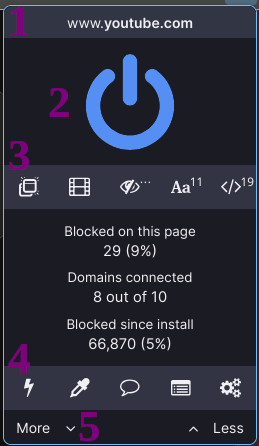
- The website you're currently on, where any changes you make to the options below will be for this site only
- The power button, which turns blocking off and on if clicked on
- The per-site switches, which give you some quick controls
- The tools, which have more advanced functions, one you'll see below
- The More button, which adds extra details to the interface, but knowing these are not strictly needed for our purposes
Clicking on the gears next to the tools opens the dashboard. The Filter lists tab is where the fun begins. To start, feel free to switch on every list aside from:
- Duplicates: when lists have similar names, such as EasyList – Annoyances and AdGuard – Annoyances, it's safe to only choose one
- Non-English lists: only enable the lists under Regions, languages that match languages you surf the web in
If you ever spot an unblocked advert, here's what you do:
- Click the toolbar icon to open the popup interface
- Click the Element picker tool (the pipette in the middle-left)
- Hover over the advert, making sure the whole thing is highlighted, and click to make a dialogue box appear
- Click Preview to check it works and then Create to block it
Since this is only an adblocking guide, I will stop here, but let it be known this is merely the tip of the iceberg when it comes to uBlock Origin features, detailed in the official wiki for those curious.
Chromium-Based Browser Alternatives
If, for whatever reason, a Firefox-like is not an option for you. Hereinbelow I detail two Chrome alternatives with built-in adblockers, bypassing the new Manifest V3 limitations I spoke of earlier[2][3].
Cromite
Cromite is a web browser, mostly for Android. To install it, you will need an F-Droid client: an app that lets you download other free, open-source apps more readily than Google Play. Don't worry, it's easier than it looks:
- In your current browser, go to F-Droid's website and click Download F-Droid, the client is a file ending in
.apk - On opening this file, give your browser permission to install other apps (you can turn it off right after)
- Open the F-Droid app and give it the permissions it asks for
- Go to Cromite's GitHub page, scroll down to F-Droid, and copy the repo URL
- Back on F-Droid, tap on Settings, Repositories, the plus icon, Enter repository URL manually, and then paste the link you copied and tap Add
- Behold the available apps on the next screen, choose Cromite and tap Install
Cromite integrates Adblock Plus, with its own filter lists. To see these, tap the three-dots icon at the top-right, Settings, Adblock Plus settings, and then Filter Lists. As before, feel free to switch them all on aside from the non-English lists, named something like EasyList+[Region/Language]; you only need the ones for languages you browse in
Brave
Brave is a more popular choice; being easily installed on everything with a decent out-of-the-box setup is nothing to complain about. However, amongst other things, I take issue with its internal advertising. You can switch this off through the steps below:
- Click on the bottom-right gear icon to open Brave's settings:
- Under Appearance and then Toolbar, disable Show Brave Rewards button
- Under Shields, turn Trackers & ads blocking up to Strict and disable all options under Social media blocking
- At the bottom-right of the new-tab page, click on Customise:
- Under Background Image, disable Show sponsored images
- Under Cards, hide both Talk and Brave Rewards
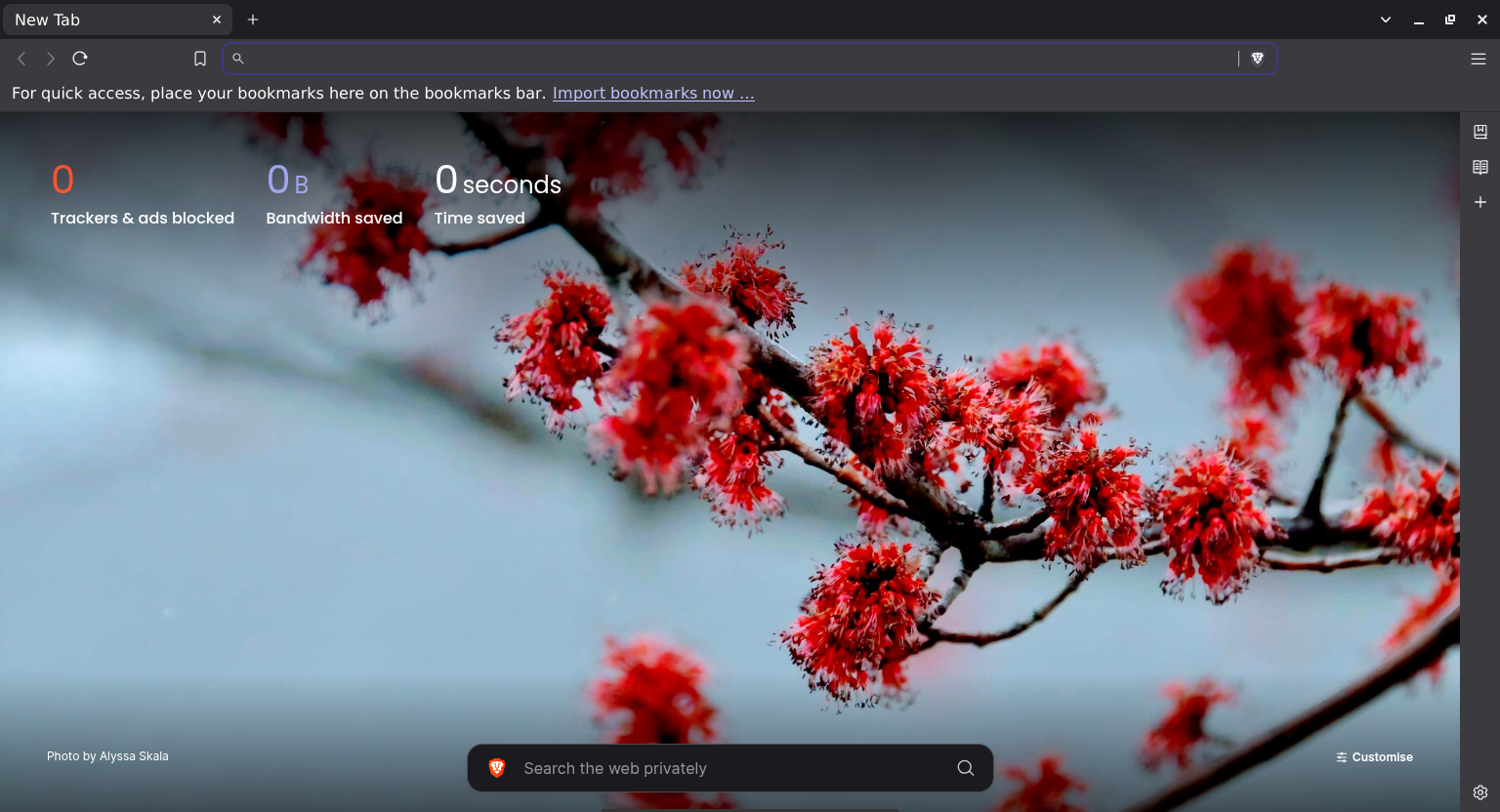
Why Block Advertisements?
I understand if you have ethical concerns with adblocking, so I present, for your consideration, my reasons for doing so:
- They slow you down: Every web page is made up of many elements that are loaded in by your browser whenever you visit; not only text boxes and pictures, but also the manifold scripts that modern websites rely upon. If a page includes elements dedicated to advertising, then it will have more to load than if they were not present, slowing your browsing down. It may be hard to quantify how much you in particular will save, but a small-scale study has shown an average loading time reduction of between 11-28% on some of the world's most popular websites by way of an adblocker[4].
- They annoy and manipulate you: Whenever you see an advert, you subject yourself to the myriad tricks advertisers use to manipulate you.[5]. The best way to fight back against these tactics is to avoid them entirely.
- They track you across the web: Advertiser networks like Google AdSense have many tricks up their sleeves—including, but not limited to, those cookies every website tells you about—which they employ to learn all they can about you[6]. This is why you often see similar adverts on many sites based on things you've seen or researched before
- Adverts don't give creators much anyway: for instance, YouTube pays out US$2.50 per 1,000 views on the average gaming video. That's one quarter of a cent per view[7]. If you truly want to support a creator you love, then a one-time donation of just $1-2 would do just as well as watching one advert per day for a year, without subjecting you to all the bother listed above.
Acknowledgements
The many filter lists I've spoken of are maintained by a bunch of absolute champions who make surfing the web much more pleasant. The links below lead to advice on how to contribute, should you desire to. Now allow me to name and acclaim:
- The Easylist and Fanboy filters by Fanboy, MonztA, Khrin, Yuki2718, and PiQuark6046 with help from their forum
- The AdGuard filters by too many volunteers to list
- The Online Malicious URL and Phishing URL Blocklists by GitLab user malware-filter
- Peter Lowe’s Ad and tracking server list is maintained by the epynomous Peter Lowe with suggestions
- Dan Pollock’s hosts file by... who do you think?
See Also
- How to Choose a Browser for Everyday Use by Dig Deeper: This gentleman goes much greater depth than I ever could about web browsers
- The official uBlock Origin wiki: For those who wish to delve deeper into uBlock's power
References
- Adam Conway, Google Chrome is switching to Manifest V3, but what does that mean for ad blockers?, XDA Develpers, https://www.xda-developers.com/google-chrome-manifest-v3-ad-blockers [accessed ]
- What Manifest V3 means for Brave Shields and the use of extensions in the Brave browser, Brave, https://brave.com/blog/brave-shields-manifest-v3 [accessed ]
- Uazo, Cromite AdBlock engine, GitHub, https://github.com/uazo/cromite/blob/master/docs/ADBLOCKING.md [accessed ]
- Joshua M Pearce, Energy Conservation with Open Source Ad Blockers, Research Gate, https://www.researchgate.net/publication/340321563_Energy_Conservation_with_Open_Source_Ad_Blockers [accessed ]
- Professor Laura Crosswell, Is advertising manipulative?, Nevada Today, https://www.unr.edu/nevada-today/news/2018/atp-advertising-manipulative [accessed ]
- Simon Hill, How much do online advertisers really know about you? We asked an expert, Digital Trands, xdahttps://www.digitaltrends.com/computing/how-do-advertisers-track-you-online-we-found-out [accessed ]
- Alex (surname not given), YouTube CPM in 2025 (Full Data Analysis): Rates By Country and Category + How to Increase RPM, Is This Channel Monetized, https://isthischannelmonetized.com/data/youtube-cpm/#youtube-rpm-and-cpm-rates-by-category [accessed ]